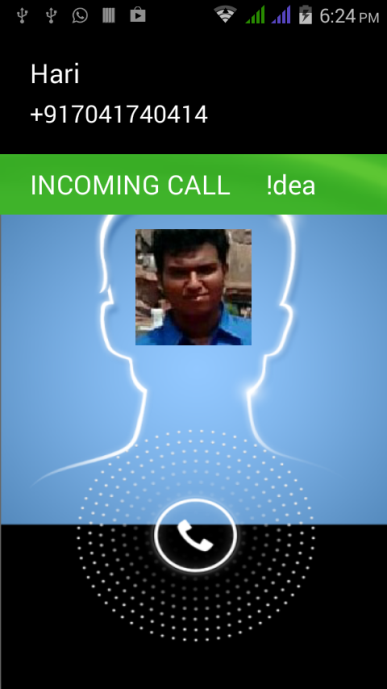Fake Call ME!
Free Version
Publisher Description
Fake Call Me! The app to get you out from "THAT" awkward situation.
Haven’t we all had times where we’ve found ourselves in the midst of a very boring meeting
we’d want out of or an annoying relative who just went of chattering nineteen to the dozen
and wouldn’t keep mum? Wouldn’t it be better to have a miraculous intervention in the form of
a distraction to help you tune out of your zombified courteousness.
Well, for those of you seeking instant liberation from awkward encounters and boring
meetings at the tap of a button, the mighty cool Fake Call Me! app for Android will serve
that purpose superbly. The core functionality of this app involves the user being able to
summon a decoy fake call on his Android device in order to excuse him from the situation
pretending it is a real call.
In this app you can set time and name of caller from whom who want a call.
You can also set name from your contact list.
This app also insert Fake call data in your incoming call list.
About Fake Call ME!
Fake Call ME! is a free app for Android published in the Chat & Instant Messaging list of apps, part of Communications.
The company that develops Fake Call ME! is Chandrashekhar Joshi. The latest version released by its developer is 1.0.
To install Fake Call ME! on your Android device, just click the green Continue To App button above to start the installation process. The app is listed on our website since 2014-10-15 and was downloaded 3 times. We have already checked if the download link is safe, however for your own protection we recommend that you scan the downloaded app with your antivirus. Your antivirus may detect the Fake Call ME! as malware as malware if the download link to com.joshi.fakecall is broken.
How to install Fake Call ME! on your Android device:
- Click on the Continue To App button on our website. This will redirect you to Google Play.
- Once the Fake Call ME! is shown in the Google Play listing of your Android device, you can start its download and installation. Tap on the Install button located below the search bar and to the right of the app icon.
- A pop-up window with the permissions required by Fake Call ME! will be shown. Click on Accept to continue the process.
- Fake Call ME! will be downloaded onto your device, displaying a progress. Once the download completes, the installation will start and you'll get a notification after the installation is finished.